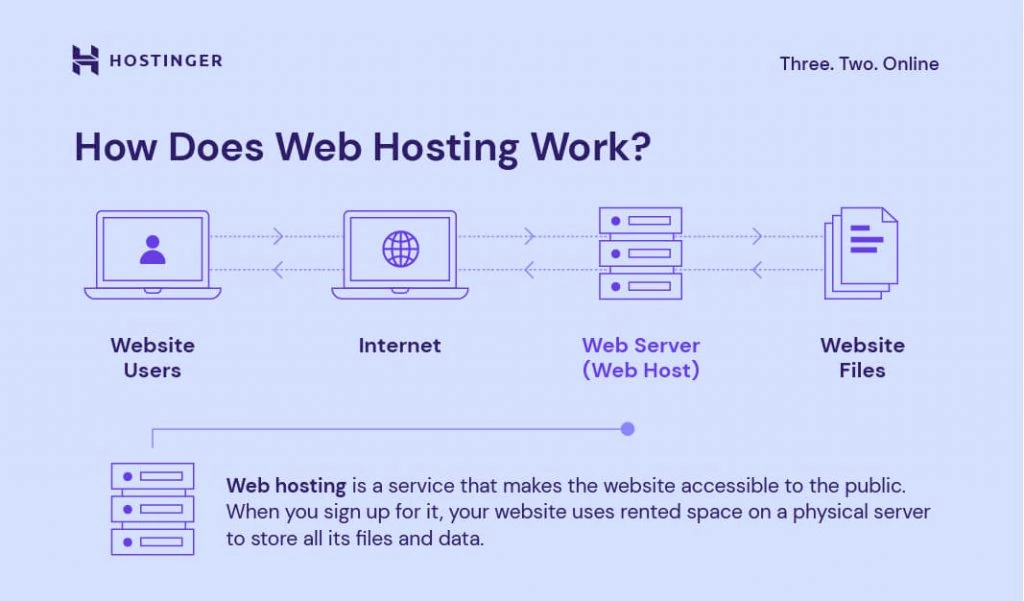By installing some software like Apache, Nginx, and Microsoft IIS, but they can still serve basic needs like hosting websites, file sharing, or running small-scale applications.
Limitations to Consider :-
Recommended for Beginners :-
Limitations to Consider :-
Normally Laptops have less processing power, memory, and storage compared to dedicated server hardware, limiting their scalability and performance.
Recommended for Beginners :-
Using a laptop as a server can be a good learning experience for beginners, if they run small application, website with less traffic. But we recommend to buy a hosting like, Shared, VPS Hosting etc..